
To be more precise, planning a good menu is one of the most important steps for any restaurant’s business. An aesthetic layout of the menu goes a long way in presenting the dishes available, and in the process affects the clients’ decisions and the entire eating experience. That is the reason why having the right tool can make a great difference in this case especially when one is starting a new menu or trying to introduce change to his menu. Today many applications allow you to use perfect menu templates based on the given style of a restaurant. In this article we will look at some of the principles of using apps that are designed for menu creation; from those that enable menu design through a simple drag-and-drop service to those that offer a huge amount of freedom and flexibility when it comes to the ideas that are to be placed in the menu.
Best Menu Design Apps
1. Lisi.menu
Lisi menu is an effective software designed specifically for creating professional restaurant menus. It excels in delivering simplicity through an intuitive, easy-to-use interface and a vast array of customizable menu templates. Whether you need a menu for a restaurant, café, or food truck, Lisi. menu provides various styles and formats tailored to your needs. The platform’s drag-and-drop feature allows for effortless adjustments, and its pre-designed themes ensure your menu remains visually attractive. Additionally, Lisi menu makes it easy to update and manage your menus, making it an ideal choice for establishments with frequently changing offerings.
Key Features:
- Extensive Template Library
- User-Friendly Editor
- Real-Time Updates
- No Sign-Up Required
- Multiple Format Options
- Mobile-Friendly Design
Lisi menu is accessible through both internet browsers and mobile apps, making it highly flexible. Whether you're in the kitchen, at the front counter, or on the go, you can design and update your menus with ease.
2. Canva
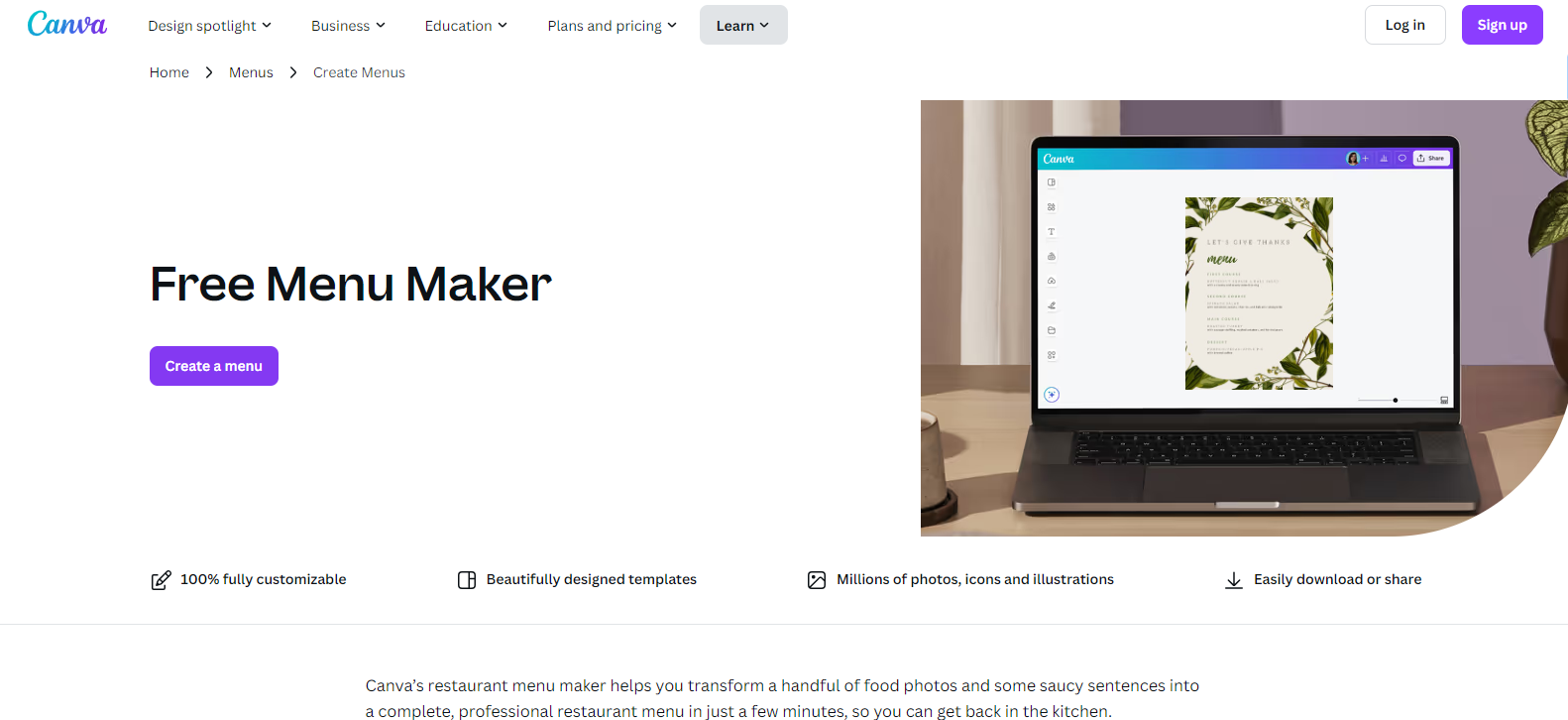
Canva is a multi-purpose tool that can be used in several events, including the creation of beautiful and professional-looking restaurant menus. Being one of the most effective menu design applications, it has numerous templates and straightforward design tools to attract both beginners and professionals. The menu can be designed using the Canvas drag-and-drop platform, where every detail of the menu design from the font type and color, to layout type and images, can be adjusted. This is an added advantage to the platform because it provides basic services for free while upgrading options for the more sophisticated designs are available at a fee. The simplicity of the application allows a casual user to create visually inviting menus that are appropriate to the restaurant.
Key Features:
- Extensive Template Library
- Drag-and-Drop Customization
- Free and Premium Options
- Web and Mobile Applications
Therefore, it becomes easy to understand why Canva is favorable for menu designs, especially because of its flexibility. Menu creation is possible whether on a web browser or a mobile application, therefore the tool can be used anywhere at any time
3. MustHaveMenus
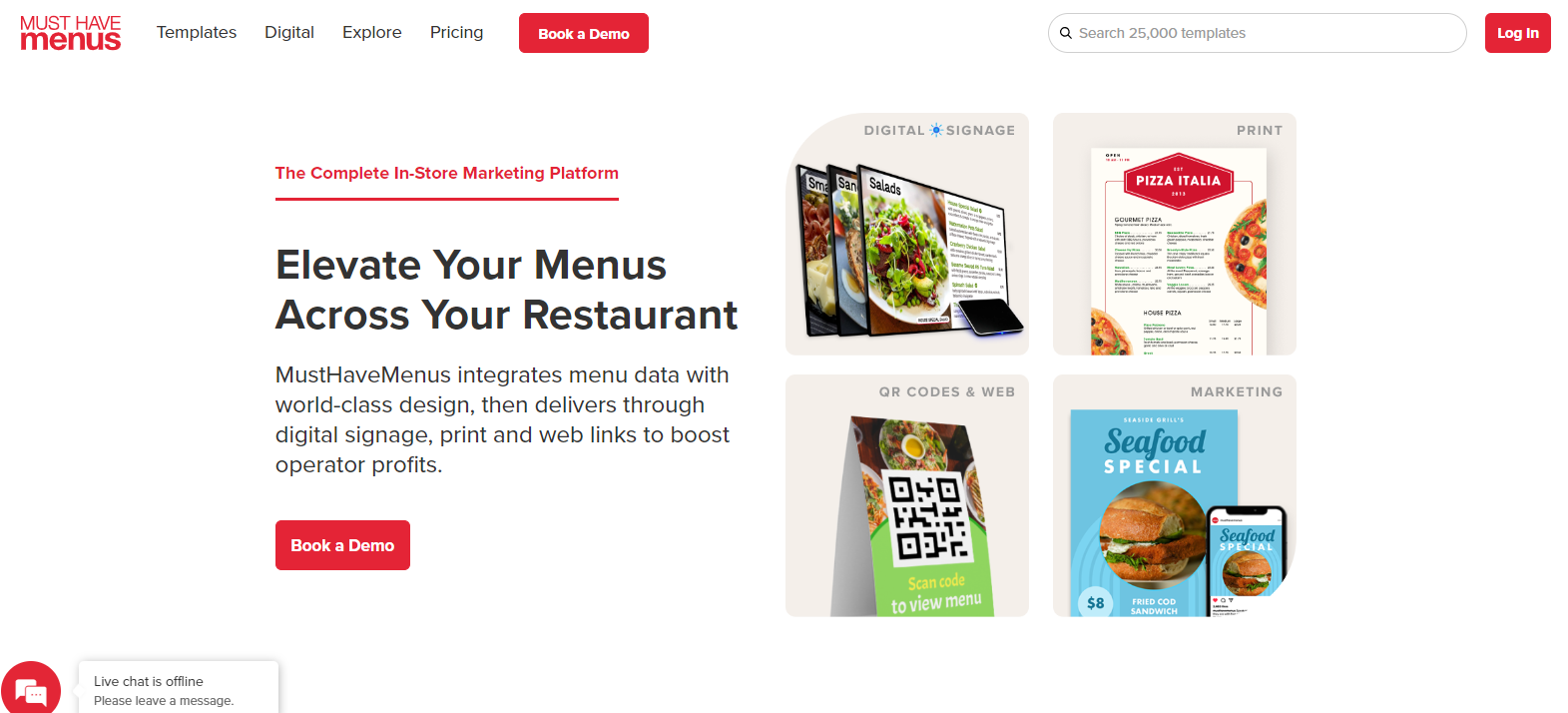
MustHaveMenus was developed to provide restaurants with a platform through which they can easily design appealing menus within a short period. The platform offers a wide range of templates that are uniquely designed to suit different categories of restaurants. MustHaveMenus provides also customization tools, that enable you to change all colors, fonts, and layouts with a few clicks. It is a total solution for printed and electronic menus with print menus and features like sending to menus. For the best menu design apps, MustHaveMenus offers an effective and versatile solution for your restaurant's needs.
Key Features:
- Restaurant-Specific Templates
- Customizable Design Tools
- Printing and Digital Sharing Options
- Easy-to-Use Interface
MustHaveMenus works in a web browser, so it makes it easy for a restaurant owner to design and edit the menu either at the restaurant or at home, with a laptop, tablet or phone.
4. iMenuPro

This menu design tool called iMenuPro offers an essential feature to restaurants that allows the creation of professional and attractive menus in a short time. As one of the best menu design apps, It has a range of templates and styles that can be easily changed and a drag-and-drop menu design that prevents any difficulties in menu creation. It is also important to note that iMenuPro makes it possible for users to incorporate changes to menus in real-time and share these menus either online or via print. Being very flexible and fast the choice is perfect for restaurants that want to improve their menu design process.
Key Features:
- Customizable Templates
- Drag-and-Drop Editor
- Real-Time Updates
- Easy Digital Sharing and Printing
iMenuPro is compatible with web browsers and mobile applications, therefore allowing restaurant owners to create and manage menus through a browser or an application easily.
5. PosterMyWall
Another application that stood out during the making of this list is PosterMyWall because of its user-friendly interface and rich template gallery, making it one of the best menu design apps for creating restaurant menus. Among the pleasant things that are characteristic of the platform, I can highlight the enjoyable and quick process of creating menus due to the capabilities to add and change a lot of elements, and customization of the templates available. Offering features for high-definition prints and downloads as well as options for sharing your menu online, PosterMyWall is ideal for both printed and web-based menus so that you can make the best professional menus possible with very little stress.
Key Features:
- Large Template Library
- Drag-and-Drop Interface
- High-Resolution Downloads
- Digital Sharing Options
It is available on both web and mobile applications which makes it possible to work on the menu designs from any location, thus making it very flexible in menu making.
6. Fotor
Menu design can greatly benefit from Fotor’s enhanced editing features which make it famous among users. As one of the best menu design apps, The functional navigation and the choice of instruments for picture editing let you make the photos of your dishes as tasty-looking as it is possible. Some of the tools that Fotor has are ways that help you design nice menus that give a clear and professional look to the dishes you offer in your restaurant.
Key Features:
- Advanced Photo Editing Tools
- Customizable Templates
- Design Flexibility
- Online and Print Options
Fotor’s ability to design and edit menus equally across the web browser and applications allows you to work on it at ease anywhere.
7. Visme
Using Visme one can have an all-inclusive design solution for restaurant menus that would look great in the eyes of consumers. The opportunity to set up rather diverse menus, and with the available templates and color choices, align the restaurant’s branding. It has a simple text editor and it also has options to add images, charts, and graphics in the Windows platform. Visme also caters for both online and offline designs, coming in handy for menu designs.
Key Features:
- Diverse Template Selection
- Intuitive Editor
- Customizable Graphics and Charts
- Digital and Print Formats
Menufy runs seamlessly through web browsers and mobile apps which provides users with the flexibility to create design, update, and share menus from any gadget.
8. Snappa

Snappa is one of the best menu design apps today since it is a design tool that can be easily used by its users to create enticing restaurant menus. It provides several templates to choose from and the choice of a limited number of elements that can be moved across the interface through the drag-‘n’-drop feature ensures that the creation of menus is a smooth process. Snappa accommodates all the designs and offers a high-quality download for the digital or print menus. For fast and round-the-clock menu designing Snappa can be used because it is very effective and simple.
Key Features:
- Customizable Templates
- Drag-and-Drop Editor
- High-Resolution Downloads
- Simple and Efficient Design
Snappa supports all the popular web browsers and mobile applications thus allowing for designing restaurant menus from any location at any given time.
Also Read:
designing menus for food pairing experience
Conclusion
In conclusion, choosing the right menu design app is crucial for creating a visually appealing and effective menu for your restaurant. Each of the best menu design apps, including Lisi. Menu, Canva, and Snappa offer unique features tailored to different needs, from intuitive interfaces to extensive customization options. By leveraging these tools, you can craft professional, eye-catching menus that enhance your restaurant’s presentation and attract customers, ensuring a memorable dining experience.
You Might Like Also

Website Design Mistakes That Hurt Your Business

Brooklyn's Flat Roofing Professionals

Rolex Copy Watches with Classic, Elegant Appeal


















