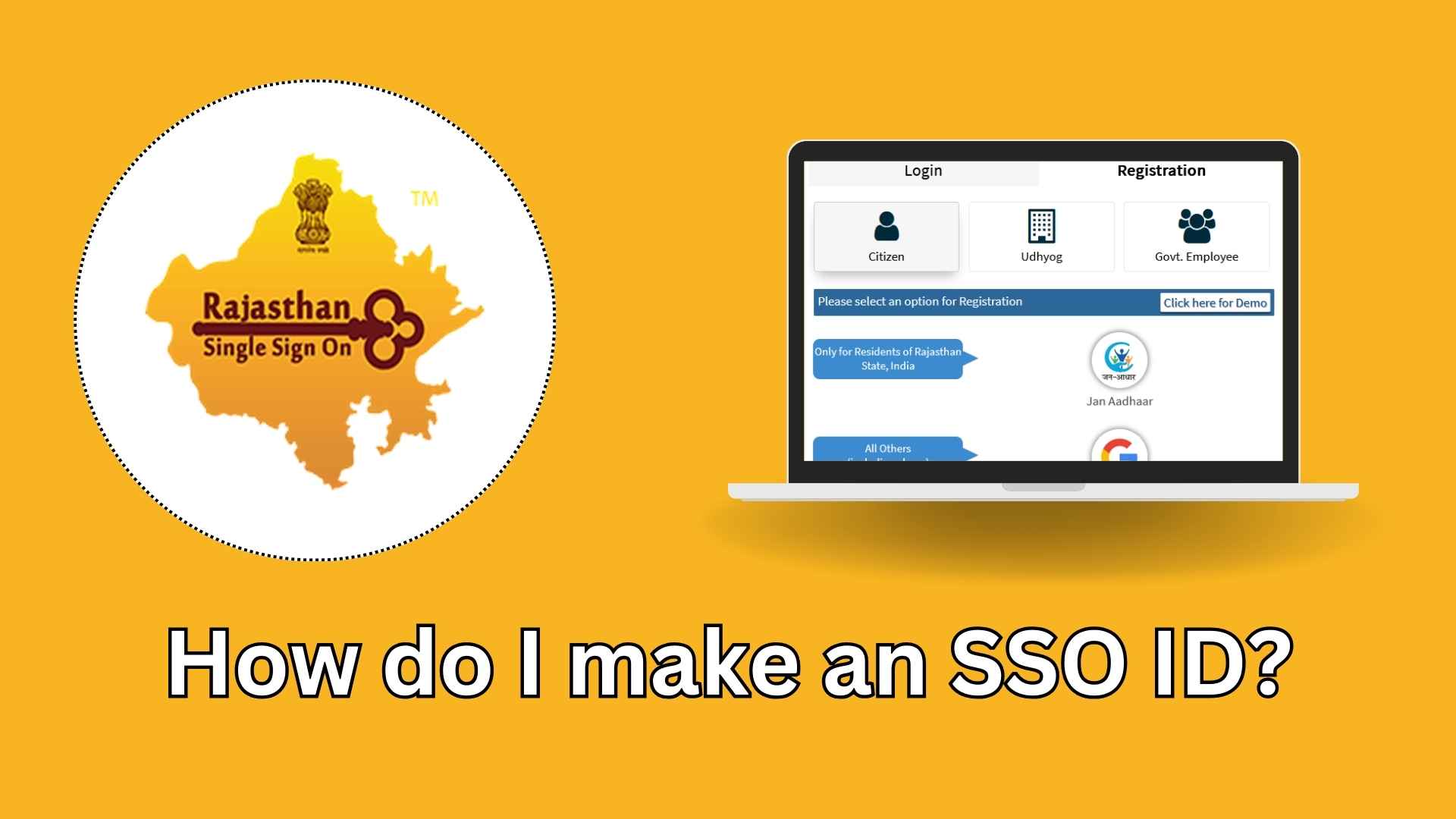
Have you ever wanted an easier way to use online government services in Rajasthan? You don't want to remember many usernames and passwords. Making an SSO ID makes it simple. You can use one username and password for many websites. Let's talk about why you should make your SSO ID and how it can help you.
In 2013, the Rajasthan government made the SSO (Single Sign-On) website. This helps people use many online services easily. To use this helpful system, you need to sign up on the SSO website and make your own SSO ID.
Your SSO ID is like a special digital ID. It lets you use many online government services, apply for jobs and schools, and get help from the Rajasthan government. With just one SSO ID, you don't need to remember many usernames and passwords anymore. Isn't that great?
Eligibility
Are you a resident of Rajasthan? If so, I have great news for you! You can sign up for an SSO ID, no matter where you live in the state. Do you own a business and have a Business Registration Number (BRN)? You can use the SSO website too!
Are you a government employee in Rajasthan? If you have a State Insurance and Provident Fund (SIPF) number, you can also make an SSO account. This will make it easy for you to use many online services and do your work tasks more quickly and easily.
Registration Process
The SSO website has an easy sign-up process for three types of people: Citizens, Business Owners (Udhyog), and Government Employees. The steps are mostly the same, but there are some small differences depending on which type you are.
For Citizens
First, go to the SSO website and choose the 'Citizen' option. You can sign up using Jan Aadhaar, Bhamashah, or Google. Pick the one that works best for you and enter the information it asks for. For Jan Aadhaar and Bhamashah, you'll need to enter an OTP code to verify. If you use Google to sign in, make sure to write down your SSO ID so you remember it later.
For Udhyog and Employees
If you own a business, you'll need to give your Business Registration Number (BRN) when you sign up. If you work for the government, you'll need to enter your SIPF number. After putting in your information, you'll get an OTP code to finish making your account.
Documents Required
To make signing up easy, keep these things nearby:
- Aadhaar Card
- Jan Aadhaar Card
- Bhamashah Card
- Google account information
- Business Registration Number (for Udhyog)
- SIPF Number (for government employees)Business owners might need to show more proof, like a Business Registration Certificate or shop license. Government employees must have their official SIPF number ready.It's very important to double-check that all your information is correct, especially your mobile number. You'll get OTP codes on this number during the sign-up process. Making sure your information is right will help avoid any problems.
Services Offered
Have you heard about the Rajasthan SSO website? It's amazing! You can use it to access more than 50 government services from different departments. Do you need to register a business, check land records, find a job, or pay bills? The SSO website has it all!
With your SSO ID, you can easily apply for jobs, submit RTI applications, pay bills, and even apply for licenses and university admissions. Isn't that great? The website also helps you get many health services, so you can stay healthy with just a few clicks.
One of the best things about having an SSO ID is that you don't need to give your personal information to many different departments. Your SSO ID is like a special digital ID that proves who you are. This saves you a lot of time when you need to use government services.
SSO Login Process
Once you've made your account on the SSO website, logging in is very easy. Just type in your SSO ID and password on the login page, and you can start using all the services. You can also use the special mobile app to access the website, so government services are always just a tap away.
If you have any problems logging in, don't worry! You can get help by sending an email to helpdesk@rajasthan.gov.in or calling 0141-5153222 or 0141-5123717. They will help you fix the problem quickly.
Conclusion
The Rajasthan SSO ID is a big help for citizens, business owners, and government employees. It gives you a safe and easy way to access many online government services with just one login. By making things simpler and faster, the SSO website saves you time and effort when you need to work with government departments.
If you can get an SSO ID, I really think you should sign up for one. You'll enjoy many benefits, like being able to access many services in one place, saving time, and having simpler processes. It's a great first step towards easy online government services. Sign up today!













