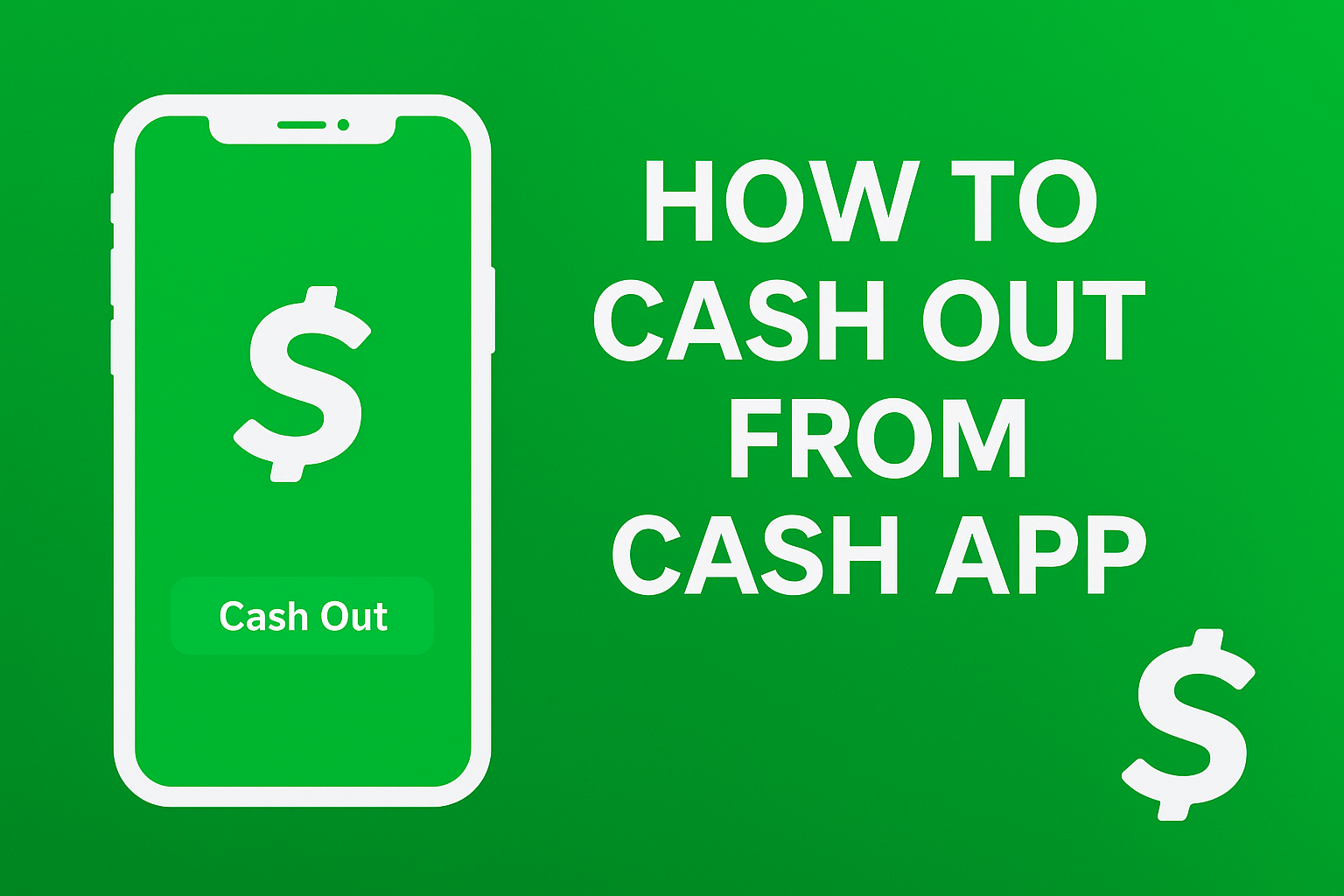
How to Cash Out from Cash App: A Comprehensive Guide
Cash App has become one of the most trusted and widely used peer-to-peer payment platforms in the U.S. From sending and receiving money instantly to investing in Bitcoin and stocks, it offers several financial services in a simple mobile interface. One of the most common tasks users want to know is how to cash out from Cash App—that is, how to transfer money from Cash App to their bank account or withdraw it as physical cash.
This comprehensive guide explains the different ways to cash out, step-by-step instructions, fees, and tips to ensure a smooth transfer.
What Does “Cash Out” Mean on Cash App?
When you cash out, you are moving your money from your Cash App balance to your linked bank account or debit card. This feature allows you to access the money you’ve received or stored in Cash App and use it outside the app.
How to Cash Out from Cash App to a Bank Account
Here’s the simplest method:
Open the Cash App on your mobile.
Tap the Balance tab on the home screen.
Select Cash Out.
Enter the amount you want to transfer.
Choose your preferred deposit speed:
Standard Deposit (1–3 business days, free).
Instant Deposit (almost immediate, but comes with a small fee).
Confirm using your PIN or Touch ID.
Your money will then be transferred to your linked bank account.
How to Cash Out from Cash App to a Debit Card
If you’ve linked a debit card, you can withdraw funds directly to it:
Open Cash App and tap Balance.
Select Cash Out.
Enter the amount you want to transfer.
Select Instant Deposit to send money directly to your debit card.
Confirm the transfer.
This method allows you to access your money much faster than the standard bank transfer.
Withdrawing Physical Cash from Cash App
Cash App also provides a Cash Card (a free Visa debit card linked to your Cash App balance). With this, you can:
Withdraw money at ATMs – Simply insert your Cash Card, enter your PIN, and withdraw cash.
Use it at stores – Make purchases anywhere Visa is accepted, which indirectly lets you “cash out” without needing physical bills.
⚠️ Note: ATM withdrawals may come with standard ATM operator fees, though Cash App sometimes reimburses fees if you meet direct deposit requirements.
Cash Out Fees Explained
Standard Deposit: Free, but takes 1–3 business days.
Instant Deposit: 0.5% – 1.75% fee (minimum $0.25).
ATM Withdrawals: $2.50 fee per withdrawal, plus any additional operator fees.
Why Can’t I Cash Out on Cash App?
Sometimes users face issues when trying to withdraw. Common reasons include:
Bank not linked properly – Check your linked account and card details.
Insufficient funds – Ensure your Cash App balance covers the withdrawal.
App issues – Update to the latest version of Cash App.
Security holds – Cash App may delay suspicious transactions.
Tips for a Smooth Cash Out
Always keep your Cash App updated.
Use Instant Deposit only if you urgently need money.
Ensure your bank details are correct to avoid failed transfers.
Enable notifications so you know when your transfer is complete.
Final Thoughts
Cashing out from Cash App is a straightforward process that gives you easy access to your money. Whether you’re transferring to a bank account, sending directly to your debit card, or withdrawing from an ATM, Cash App makes it convenient and fast.
By understanding the steps, fees, and common issues, you can confidently manage your funds without any hassle.
So, next time someone sends you money on Cash App, you’ll know exactly how to cash out and enjoy your funds whenever you need them.












