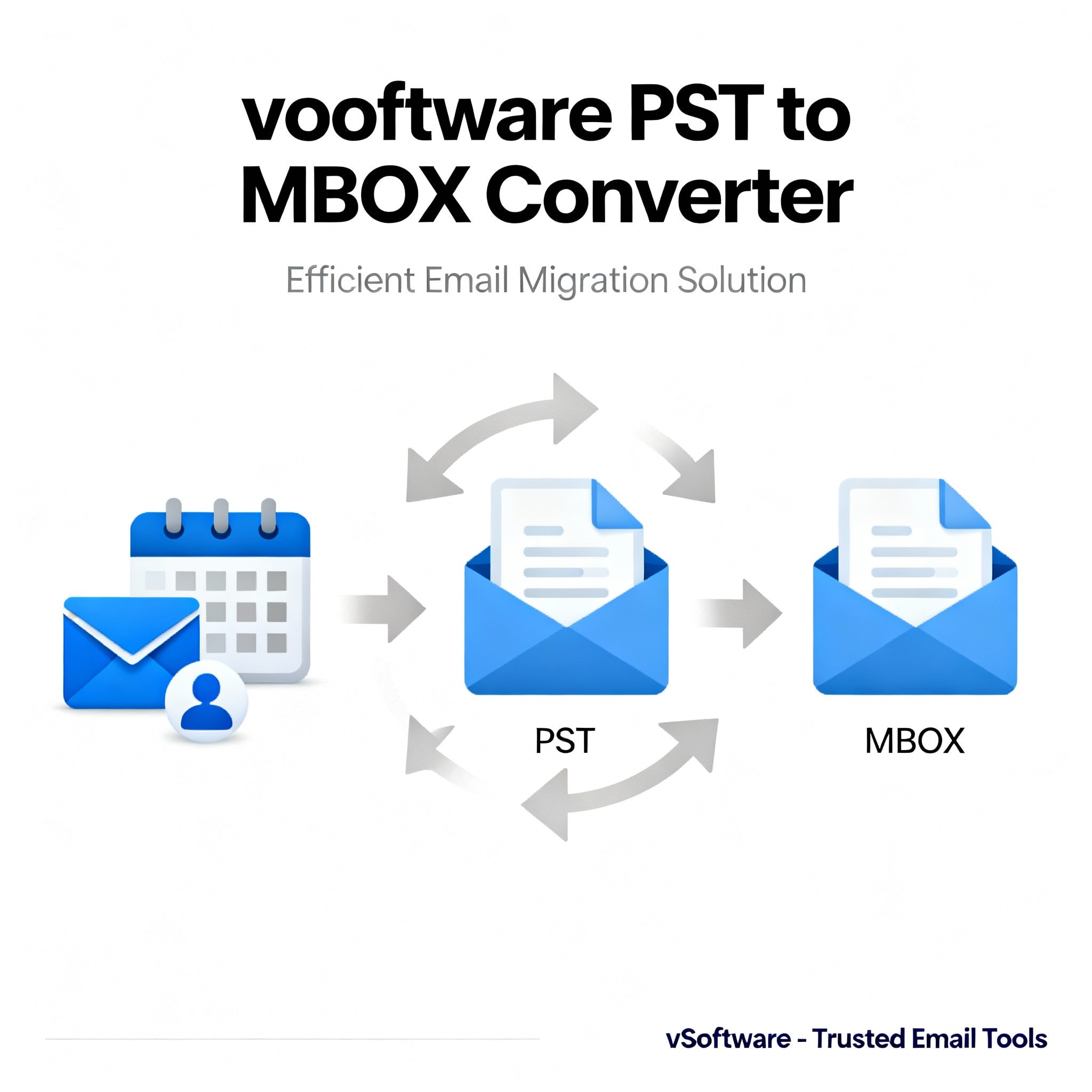
Overview and intent
PST is Outlook’s proprietary data container, whereas MBOX is a broadly compatible mailbox format used by Thunderbird, Apple Mail, SeaMonkey, and many Unix‑like tools, making it ideal for cross‑platform portability, vendor neutrality, and long‑term archiving. Outlook does not natively export to MBOX, so a conversion step is necessary when standardizing on open ecosystems or switching to non‑Microsoft clients, especially for teams reducing licensing costs or consolidating archives.
Manual methods in 2025
- Outlook → IMAP → Thunderbird: Import the PST into Outlook, sync to an IMAP mailbox, connect the same mailbox in Thunderbird, then export the synced folders to .mbox using Thunderbird’s export options or an add‑on.
- Apple Mail route: Add the Outlook account to Apple Mail as IMAP, wait for a full sync, then use Export Mailbox to create .mbox on macOS; this is practical for Mac-centric environments.
- Thunderbird add‑on flows: Utilities like ImportExportTools NG can help with staged import/export, though the workflow still hinges on IMAP syncing and careful folder handling.
Limits of manual approaches
Manual workflows are cost‑free but time‑intensive, requiring multiple apps, a reliable network, and hands‑on oversight that does not scale well to large or numerous PSTs [general domain knowledge]. Common pain points include throttling, partial syncs, duplicates, long waits for multi‑GB mailboxes, and potential loss of certain metadata, such as flags, categories, or read states, during staged transfers, which can complicate audits and post‑migration validation [general domain knowledge]. For a one‑time, small migration with non‑critical mail, the trade‑off may be acceptable; otherwise, the operational risk rises quickly as size and complexity grow.
Why software wins in 2025
Modern PST→MBOX converters operate locally without IMAP, preserve folder hierarchy and headers, and maintain attachments and encoding, reducing failure points and dramatically speeding up multi‑GB or multi‑PST projects [general domain knowledge]. They typically include selective conversion (by date/folder), deduplication, Unicode and encrypted PST support, and job logs—features that improve repeatability, compliance, and troubleshooting for professional migrations [general domain knowledge]. Many vendors offer free demos or limited item exports so teams can validate fidelity on a representative sample before purchasing, which is crucial for risk‑averse projects and stakeholder sign‑off.
Notable software features to look for
- Standalone operation: No Outlook or email client dependency to read PST and write MBOX.
- Data fidelity: Preservation of headers, inline images, attachments, time zones, and folder hierarchy.
- Scale handling: Batch conversion of multiple PSTs, no strict size caps, resilient performance on large archives.
- Controls and reporting: Filters, per‑folder selection, deduplication options, and export logs or CSV job reports.
- Cross‑platform: Windows/macOS support and compatibility with major MBOX clients (Thunderbird, Apple Mail, SeaMonkey, etc..
When manual still makes sense
- Small mailboxes and one‑off personal migrations where cost is the primary concern and extended sync times are acceptable.
- Mac‑only shops that already live in Apple Mail and are comfortable with IMAP staging and Apple Mail exports, accepting slower timelines for cost savings.
When to choose software
- Multi‑PST, multi‑GB archives, complex folder trees, or compliance requirements demanding verifiable logs and complete metadata preservation.
- Time‑bound business migrations, regulated environments, or situations without Outlook access, where standalone conversion minimizes operational risk and eliminates IMAP bottlenecks.
Practical migration checklist
- Pilot first: Run a demo on a representative subset to verify folder mapping, date handling, headers, and attachment integrity in the target client before committing.
- Pre‑clean archives: Remove obvious junk, fix folder anomalies, and deduplicate to reduce run time and avoid post‑import clutter.
- Validate after import: Compare item counts, spot‑check threading and searchability, and retain source PSTs and logs until acceptance is complete.
Bottom line for 2025
For professional, time‑sensitive, or large‑scale migrations, dedicated PST→MBOX converter software offers superior reliability, data integrity, and speed, while manual IMAP‑based methods remain acceptable for small, non‑critical, cost‑conscious scenarios with ample time and technical comfort.













