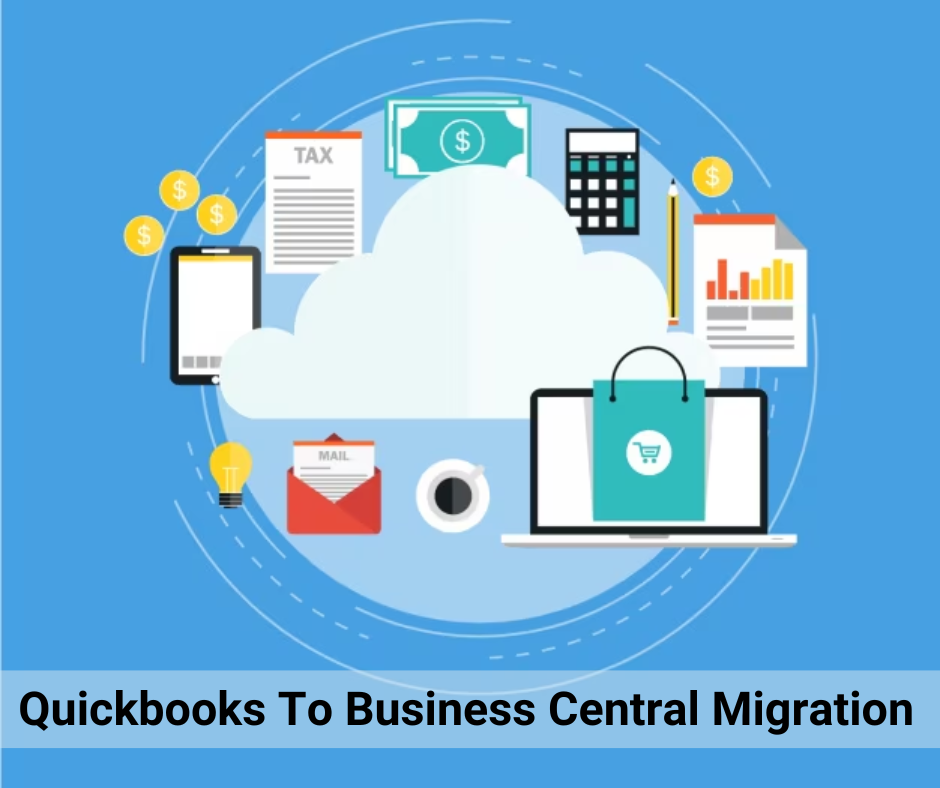
Migrating from QuickBooks to Business Central: A Seamless Transition for Growing Businesses
November 28, 2024
As businesses expand, their operational needs often outgrow the capabilities of entry-level accounting software like QuickBooks. While QuickBooks provides a solid foundation for startups, its limitations in scalability, integration, and advanced functionalities can hinder growth. That’s where Microsoft Dynamics 365 Business Central emerges as a game-changer, offering a comprehensive ERP solution tailored for growing enterprises.
Here’s why migrating from QuickBooks to Business Central is a smart move and how the transition can be seamless:
Why Move from QuickBooks to Business Central?
- Scalability and Growth: QuickBooks is designed for small businesses with basic needs. As you scale, Business Central supports complex operations with advanced tools for finance, inventory, supply chain, and customer management.
- Integrated Ecosystem: Business Central is part of the Microsoft Dynamics 365 Suite, integrating seamlessly with tools like Microsoft Teams, Outlook, and Power BI. This connectivity enhances collaboration and provides actionable insights.
- Cloud-Based Flexibility: With cloud deployment, Business Central ensures real-time access to your data from anywhere, supporting remote work and improving operational efficiency.
- Enhanced Reporting: Unlike QuickBooks, which offers limited reporting capabilities, Business Central provides advanced analytics and customizable dashboards to help businesses make informed decisions.
- Compliance and Security: Business Central adheres to global compliance standards and includes built-in data security features, safeguarding sensitive business information.
Steps for a Smooth Migration
- Data Assessment: Begin with a comprehensive review of your QuickBooks data to determine what needs to be migrated, such as financial records, customer information, and inventory data.
- Choose the Right Partner: Working with a Microsoft Dynamics Partner ensures expert guidance and a tailored migration process. Partners like Dynamics Square specialize in facilitating smooth transitions.
- Data Mapping and Cleanup: Properly map your QuickBooks data to Business Central’s fields, removing duplicates and obsolete records during the process.
- Test and Train: Conduct thorough testing post-migration to ensure accuracy and provide team training to maximize Business Central’s features.
- Go Live: Once all systems are validated, transition fully to Business Central, enjoying improved efficiency and scalability.
Conclusion
Migrating from QuickBooks to Microsoft Dynamics 365 Business Central equips businesses with the tools to thrive in a competitive market. With its robust functionality, real-time insights, and scalability, Business Central is the ideal solution for businesses aiming to streamline operations and foster growth. Partner with experts to ensure a hassle-free migration and unlock your business’s full potential.













