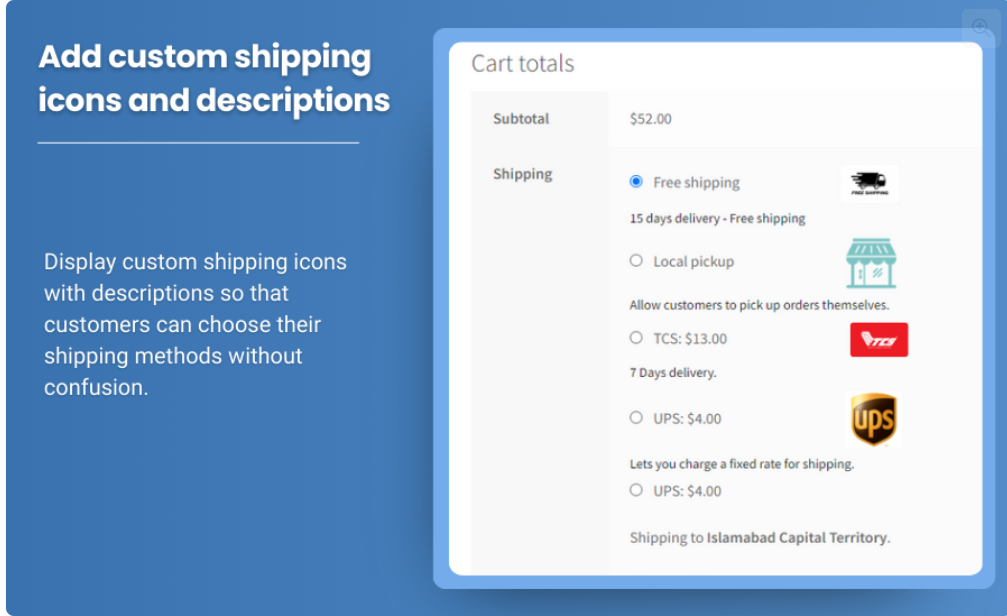
WooCommerce Hide Shipping Method – Improve Checkout Experience with Conditional Shipping
March 04, 2025
Providing a seamless shopping experience is crucial for any online store, and shipping methods play a key role in that process. When customers see irrelevant or unnecessary shipping options, it can cause confusion, frustration, or even cart abandonment. This is where the WooCommerce Hide Shipping Method plugin becomes invaluable.
This plugin allows store owners to hide specific shipping methods based on conditions like cart total, product categories, user roles, shipping zones, or payment methods. By offering a clean and straightforward checkout process, store owners can enhance customer satisfaction and improve conversions.
Why Hide Shipping Methods in WooCommerce?
1. Prevent Unnecessary Shipping Options
Many stores offer multiple shipping methods such as free shipping, flat-rate shipping, or express delivery. Displaying all these options at checkout can be overwhelming for customers. By removing irrelevant shipping methods, store owners can simplify the process and ensure customers select the best option.
2. Encourage Free Shipping Over Other Methods
If a store offers free shipping on orders above a certain amount, it makes sense to hide paid shipping options when customers qualify. This ensures that customers don’t mistakenly choose a paid method when they could get free shipping.
3. Apply Different Shipping Rules for Specific Products
Certain products, such as fragile or oversized items, may require specialized shipping methods. The plugin helps hide standard shipping options for these items, ensuring customers only see applicable choices.
4. Restrict Shipping Methods Based on Location
For international or regional deliveries, not all carriers or shipping methods are available. By hiding unavailable methods for specific countries or zones, store owners can provide a more relevant experience to customers.
5. Improve Checkout Speed and Reduce Abandonment
A clutter-free checkout page with only the necessary shipping options speeds up decision-making, leading to higher conversions and lower cart abandonment rates.
Key Features of WooCommerce Hide Shipping Method Plugin
The WooCommerce Hide Shipping Method plugin comes with several features that allow for flexible and conditional shipping control.
1. Hide Shipping Methods Based on Conditions
- Remove specific shipping options based on cart total, product categories, SKUs, user roles, or shipping zones.
- Hide shipping methods when free shipping is available.
- Disable shipping options when certain payment methods are selected.
2. Conditional Logic for Better Control
- Set rules to display or hide shipping options dynamically.
- Apply rules globally or per product basis.
3. Hide Shipping Methods for Specific User Roles
- Offer different shipping options for retail and wholesale customers.
- Restrict certain shipping methods for guest users while enabling them for logged-in customers.
4. Enable or Disable Shipping Based on Cart Contents
- Hide shipping methods when certain products are in the cart.
- Show only custom shipping methods for particular product categories.
5. Remove Shipping Options for Certain Destinations
- Hide specific shipping methods for customers from certain countries, regions, or postal codes.
- Ensure customers only see available shipping options based on their location.
6. Easy-to-Use Interface
- Simple rule setup with an intuitive interface.
- Enable or disable conditions with just a few clicks.
7. Compatible with Other WooCommerce Plugins
- Works seamlessly with WooCommerce shipping zones, shipping plugins, and third-party carriers like FedEx, UPS, and DHL.
How to Set Up WooCommerce Hide Shipping Method Plugin
Step 1: Install and Activate the Plugin
- Download and install the WooCommerce Hide Shipping Method plugin from the WordPress dashboard.
- Navigate to Plugins > Add New, upload the plugin, and click Activate.
Step 2: Configure General Settings
- Go to WooCommerce > Settings > Shipping.
- Find the Hide Shipping Method tab and enable the settings.
Step 3: Set Up Shipping Method Conditions
- Create rules to hide specific shipping methods when certain conditions are met.
- For example, you can hide flat-rate shipping when free shipping is available.
Step 4: Apply User Role-Based Restrictions
- Configure settings to restrict shipping methods for specific user roles such as wholesalers or guests.
Step 5: Test and Save Changes
- Place test orders to verify that the correct shipping methods appear or disappear based on the configured rules.
- Save settings and apply changes to the store.
Best Practices for Using WooCommerce Hide Shipping Method Plugin
1. Offer the Best Shipping Experience for Customers
Always prioritize clarity when setting up shipping methods. Hide unnecessary options to prevent confusion and improve user experience.
2. Use Free Shipping as a Sales Incentive
Encourage larger orders by automatically hiding paid shipping when customers qualify for free shipping.
3. Ensure Shipping Options Match Product Requirements
For fragile, heavy, or international items, remove standard shipping options and provide only applicable choices.
4. Set Up Location-Based Rules
Hiding shipping methods based on zones or postal codes ensures that customers only see the delivery options that are available to them.
5. Optimize Checkout Speed
A clean and simple checkout process leads to higher conversion rates. Remove unnecessary shipping options to help customers complete their purchases quickly.
Common Use Cases for WooCommerce Hide Shipping Method Plugin
1. Hide Paid Shipping When Free Shipping is Available
When customers qualify for free shipping, ensure they do not see unnecessary paid options to avoid confusion.
2. Restrict Specific Shipping Methods for Certain Products
For example, a store selling perishable goods may only want to show express delivery options while hiding standard shipping.
3. Remove International Shipping for Certain Items
If some products are not eligible for international shipping, the plugin can be used to hide shipping methods for those destinations.
4. Offer Special Shipping for Wholesale Customers
Wholesale customers often require bulk shipping with different pricing. Hide retail-focused shipping options for them while showing only bulk shipment methods.
5. Limit Shipping Methods for Certain Payment Gateways
If a store allows Cash on Delivery (COD) only for local orders, the plugin can disable COD for international shipping.
Conclusion
The WooCommerce Hide Shipping Method plugin is a powerful tool for store owners looking to improve their checkout process by removing unnecessary or irrelevant shipping options. This plugin helps in:
- Hiding shipping methods based on cart total, products, categories, or user roles.
- Automatically disabling paid shipping when free shipping is available.
- Restricting shipping options based on customer location.
- Offering different shipping methods for different user roles.
- Improving checkout experience and reducing cart abandonment rates.
By implementing smart shipping rules, store owners can create a more efficient, user-friendly checkout experience, ultimately leading to higher conversions and customer satisfaction.













