
Introduction
In the vast landscape of website creation and management, WordPress stands tall as one of the most popular and versatile platforms. Its user-friendly interface, robust features, and extensive customization options have made it the top choice for everyone from bloggers to large corporations. At the heart of WordPress's flexibility lie plugins and templates, powerful tools that can revolutionize the functionality and aesthetic appeal of your site. In this comprehensive guide, we delve into the world of WordPress plugins and templates, exploring their transformative potential and providing insights into how they can elevate your online presence.
Understanding Plugins: Enhancing Functionality
Plugins serve as the building blocks of a WordPress site, offering a myriad of functionalities beyond the core features provided by the platform. From SEO optimization to e-commerce capabilities, there is a plugin for almost every need imaginable. Let's explore how plugins can transform your WordPress site:
- SEO Optimization: Search Engine Optimization (SEO) is crucial for improving your site's visibility and attracting organic traffic. Plugins like Yoast SEO and All in One SEO Pack provide comprehensive tools for optimizing your content, meta tags, and site structure, helping you climb the search engine rankings.
- Performance Optimization: A slow-loading website can deter visitors and negatively impact your search engine rankings. Plugins such as WP Rocket and W3 Total Cache optimize your site's performance by caching content, minifying CSS and JavaScript, and implementing other speed-enhancing techniques.
- Security Enhancements: Protecting your site from malicious attacks and vulnerabilities is paramount. Security plugins like Wordfence Security and Sucuri Security offer robust firewall protection, malware scanning, and login security features to safeguard your WordPress site against threats.
- E-commerce Functionality: If you're looking to set up an online store, plugins like WooCommerce and Easy Digital Downloads can transform your WordPress site into a full-fledged e-commerce platform. These plugins offer features for product management, payment processing, order fulfillment, and more, enabling you to create a seamless shopping experience for your customers.
- Social Media Integration: Integrating social media into your website can amplify your online presence and facilitate user engagement. Social media plugins such as MashShare and Social Warfare allow you to display social sharing buttons, showcase your social media feeds, and encourage interaction with your content across various platforms.
- Content Management: Managing and organizing your content efficiently is essential for a smooth user experience. Content management plugins like Advanced Custom Fields and Custom Post Type UI empower you to create custom fields, taxonomies, and post types, tailoring your WordPress site to your specific content needs.
- Analytics and Tracking: Understanding your audience and analyzing their behavior can provide valuable insights for optimizing your site. Analytics plugins like Google Analytics Dashboard for WP and MonsterInsights integrate seamlessly with WordPress, allowing you to track website traffic, user demographics, conversion rates, and more.
- Multilingual Support: If you're targeting a global audience, multilingual plugins like WPML and Polylang can help you create a multilingual WordPress site with ease. These plugins enable you to translate your content, manage language-specific versions of your site, and cater to diverse linguistic preferences.
- Backup and Restore: Regular backups are essential for safeguarding your website's data and ensuring quick recovery in the event of data loss or site crashes. Backup plugins like UpdraftPlus and BackupBuddy automate the backup process, allowing you to schedule backups, store backups remotely, and restore your site with minimal downtime.
- Contact Forms and Lead Generation: Building a contact form is a fundamental aspect of engaging with your audience and generating leads. Contact form plugins like WPForms and Contact Form 7 offer drag-and-drop interfaces, customizable form fields, and integration with email marketing services, enabling you to create professional-looking forms and capture valuable user information. To make the most of these plugins, you might want to hire WordPress developers who can expertly integrate and customize them to fit your specific needs.
By leveraging the vast array of plugins available for WordPress, you can extend the functionality of your site far beyond its core capabilities, empowering you to create a truly unique and feature-rich web presence.
Exploring Templates: Elevating Design and User Experience
While plugins enhance the functionality of your WordPress site, templates, also known as themes, dictate its visual appearance and layout. Choosing the right template is essential for creating a visually appealing and user-friendly website. Let's delve into the ways in which templates can transform your WordPress site:
- Design Customization: Templates offer a range of design options, from minimalist styles to bold and vibrant layouts. Whether you're a blogger, a business owner, or a creative professional, you can find a template that aligns with your brand identity and aesthetic preferences. Many templates also provide customization options, allowing you to adjust colors, fonts, and layout elements to suit your needs.
- Responsive Design: With the increasing prevalence of mobile devices, responsive design has become a necessity for modern websites. Responsive templates adapt seamlessly to different screen sizes and resolutions, ensuring that your site looks and functions flawlessly across desktops, tablets, and smartphones. This not only improves the user experience but also boosts your site's search engine rankings, as Google prioritizes mobile-friendly websites in its search results.
- Accessibility Compliance: Accessibility is an often overlooked aspect of web design, yet it is crucial for ensuring that your site is inclusive and user-friendly for individuals with disabilities. Many modern templates adhere to accessibility standards, incorporating features such as keyboard navigation support, high contrast color schemes, and semantic HTML markup. By choosing an accessible template, you can make your WordPress site more inclusive and reach a wider audience.
- Page Builder Compatibility: Page builders are powerful tools that allow you to create custom layouts and designs without writing a single line of code. Many templates are compatible with popular page builders like Elementor, Beaver Builder, and Divi, giving you the flexibility to design and customize your site to your heart's content. Whether you're building a landing page, a portfolio, or an online store, page builder-compatible templates provide endless possibilities for creativity and customization.
- Integration with Third-Party Plugins: Templates often come bundled with pre-designed layouts and built-in compatibility with popular plugins, saving you time and effort in setting up your site. Whether you need to add an e-commerce storefront, a portfolio gallery, or a contact form, many templates include integration with corresponding plugins, allowing you to seamlessly incorporate these features into your site's design.
- Optimized for Speed and Performance: Website speed is a critical factor that can impact user engagement, conversion rates, and search engine rankings. Templates optimized for speed and performance are designed to load quickly and efficiently, minimizing unnecessary scripts, optimizing image sizes, and implementing other techniques to enhance performance. By choosing a fast-loading template, you can ensure that your WordPress site delivers a seamless browsing experience for your visitors.
- Regular Updates and Support: Maintaining the security and stability of your website requires regular updates and support from the template developer. Premium templates often come with ongoing updates and dedicated support channels, ensuring that your site remains up-to-date with the latest WordPress releases and security patches. Additionally, many premium templates offer extensive documentation and tutorials to help you make the most of their features and customization options.
- Scalability and Flexibility: As your website grows and evolves, you may need to adapt its design to accommodate new content, features, or branding changes. Templates that offer scalability and flexibility make it easy to modify your site's design without starting from scratch. Whether you're adding new pages, expanding your product offerings, or rebranding your business, a flexible template allows you to make changes quickly and efficiently, ensuring that your WordPress site remains dynamic and relevant over time.
Conclusion
In conclusion, plugins and templates are indispensable tools for transforming your WordPress site and unlocking its full potential. Plugins extend the functionality of your site, offering a wide range of features and capabilities to enhance its performance, security, and user experience. Templates, on the other hand, dictate the visual appearance and layout of your site, providing endless design options and customization possibilities to create a unique and captivating online presence.
By leveraging the power of plugins and templates, you can create a WordPress site that not only meets your current needs but also adapts to future challenges and opportunities. Whether you're a blogger, a business owner, or a creative professional, plugins and templates offer the flexibility, scalability, and versatility you need to succeed in the digital realm. So why wait? Explore the vast ecosystem of WordPress plugins and templates today, and take your website to new heights of excellence.
You Might Like Also

Key Benefits of Headless Commerce for Scalable eCommerce Solutions

The Ultimate Guide to Organizing Your Business with Planners
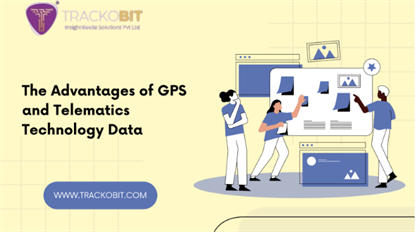
The Advantages of GPS and Telematics Technology Data

Why Cloud-Based POS Systems are Revolutionizing Retail Management

Measuring the Impact of Influencer Collaborations on Your Business















