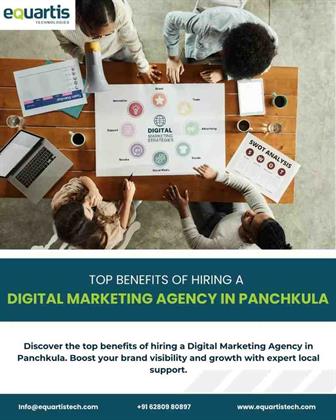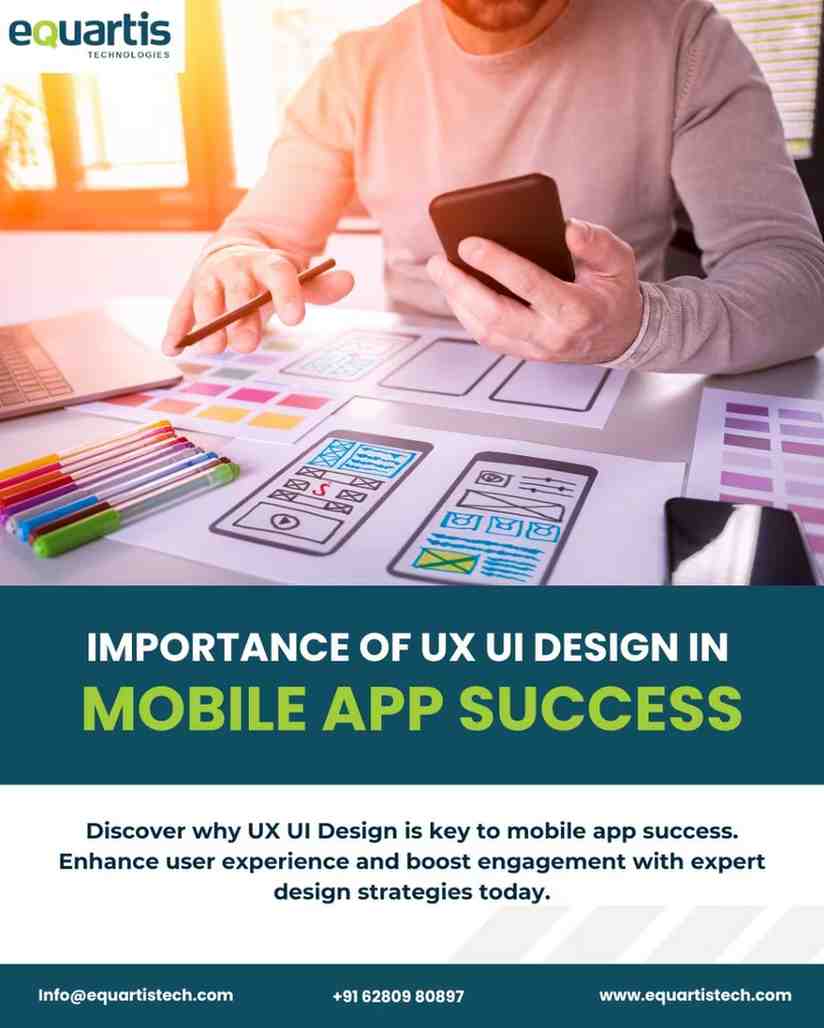
Mobile apps are more than just tools—they’re experiences. Whether it’s ordering food, booking a cab, or managing finances, users expect apps to be fast, intuitive, and enjoyable. That’s where UX UI Design comes in.
A well-designed app doesn’t just look good—it feels right. It guides users effortlessly, solves problems quickly, and leaves a lasting impression. In this blog, we’ll explore why UX/UI Design is critical to mobile app success, how it impacts user behavior, and what businesses can do to get it right.
Introduction: What Is UX UI Design?
Before diving into its importance, let’s clarify what UX UI Design actually means.
UX Design (User Experience Design) focuses on how users interact with an app. It’s about usability, accessibility, and the overall journey.
UI Design (User Interface Design) deals with the visual elements—colors, typography, buttons, and layout.
Together, UX and UI create the complete experience. A beautiful interface means nothing if users can’t navigate it. Likewise, a functional app won’t succeed if it looks outdated or confusing.
Why UX UI Design Matters in Mobile Apps
Here’s why investing in UX/UI Design is essential for mobile app success:
1. First Impressions Count
Users decide within seconds whether they’ll continue using an app. A clean, intuitive interface builds trust instantly.
2. Improved Usability
Good ux design ensures users can complete tasks easily—whether it’s signing up, making a purchase, or finding information.
3. Higher Retention Rates
Apps that are easy and enjoyable to use keep users coming back. Poor design leads to frustration and abandonment.
4. Boosted Conversions
Whether it’s downloads, purchases, or sign-ups, great design drives action.
5. Competitive Advantage
In a crowded app marketplace, design can be your differentiator.
The Role of UI/UX in User Engagement
UI UX design directly influences how users feel about your app. It’s not just about functionality—it’s about emotion, satisfaction, and delight.
Key Elements of UI/UX That Drive Engagement:
Navigation: Clear menus and logical flow.
Consistency: Uniform fonts, colors, and icons.
Feedback: Visual cues like loading indicators and confirmation messages.
Accessibility: Design that works for all users, including those with disabilities.
Microinteractions: Small animations or sounds that make the experience more engaging.
Apps like Instagram, Zomato, and Paytm succeed because they prioritize UI UX design from the start.
User Experience Design: Putting Users First
User experience design is all about empathy. It starts with understanding your users—their goals, frustrations, and behaviors.
UX Design Process:
User Research: Interviews, surveys, and analytics to understand needs.
Personas: Fictional profiles representing target users.
Wireframes: Basic layouts showing app structure.
Prototyping: Interactive mockups for testing.
Usability Testing: Real users try the app and give feedback.
By focusing on user experience design, developers create apps that solve real problems and feel intuitive.
User Interface Design: Visuals That Guide and Delight
User interface design is more than aesthetics—it’s about guiding users visually. Every color, icon, and button placement affects how users interact with your app.
UI Design Best Practices:
Hierarchy: Highlight important elements using size and color.
Contrast: Ensure readability with proper color combinations.
Touch Targets: Buttons should be easy to tap, especially on small screens.
Responsive Design: Adapt layout for different devices and orientations.
Brand Identity: Use visuals that reflect your brand personality.
A strong user interface design makes your app not just usable—but memorable.
How UX UI Design Impacts Business Metrics
Let’s look at how good design translates into real business outcomes:
Metric Impact of UX/UI Design
App Downloads Attractive visuals and a clear value proposition
User Retention Easy navigation and an enjoyable experience
Conversion Rate Intuitive flows and persuasive CTAs
Customer Satisfaction Fewer errors and faster task completion
Brand Loyalty Consistent and delightful design
Investing in UX UI Design isn’t just about aesthetics—it’s about performance.
Tools for UX UI Design
Here are some popular tools used by designers to create stunning mobile apps:
Tool Name Purpose
Figma Collaborative design and prototyping
Adobe XD UI design and wireframing
Sketch Vector-based interface design
InVision Interactive prototypes
Zeplin Developer handoff and specs
These tools help teams visualize, test, and refine their designs efficiently.
Common UX UI Mistakes to Avoid
Even experienced teams can fall into design traps. Here are some to watch out for:
Overcomplicating Navigation: Keep it simple and intuitive.
Ignoring Feedback: Listen to User Reviews and Analytics.
Inconsistent Design: Stick to a style guide.
Poor Accessibility: Design for all users, including those with impairments.
Neglecting Testing: Always Validate with Real Users.
Avoiding these mistakes ensures your app delivers a smooth and satisfying experience.
Conclusion: Design Is the Heart of Mobile App Success
In the competitive world of mobile apps, functionality alone isn’t enough. Success depends on how users feel when they use your app—and that’s shaped by UX UI Design.
From user experience design to user interface design, every detail matters. Great design builds trust, drives engagement, and turns users into loyal customers. Whether you’re building a new app or improving an existing one, investing in UX/UI is one of the smartest moves you can make.
Ready to create an app that users love? Start with thoughtful, user-centered design—and let your app speak for itself.
You Might Like Also

What Impacts App Rankings on the Google Play Store
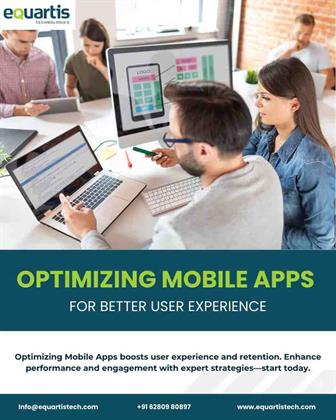
Optimizing Mobile Apps for Better User Experience

Voice UI for Apps: Creating Hands-Free Experiences
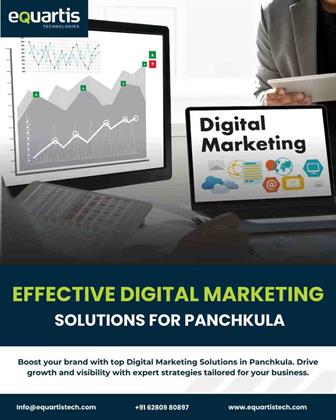
Effective Digital Marketing Solutions for Panchkula

Top AI Tools for App Development in 2025