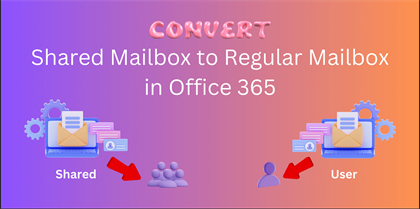In today's digital landscape, where businesses rely heavily on cloud-based solutions like Office 365 for their daily operations, the question occurs i.e. is Office 365 backup necessary? Office 365 offers robust features for productivity and collaboration, but many users overlook the critical aspect of data protection. This article delves into the importance of Office 365 backup, the risks of not having one, and best practices for implementing a backup strategy.
Understanding Office 365
Office 365, now known as Microsoft 365, is Microsoft's subscription-based service that includes access to various productivity tools such as Word, Excel, Outlook, Teams, and more. It also provides cloud services like Exchange Online for email, SharePoint Online for collaboration, and OneDrive for file storage. These cloud services are hosted and managed by Microsoft, offering scalability, reliability, and accessibility to businesses of all sizes.
Is Office 365 Backup Necessary - Misconceptions About Data Protection in Office 365
One common misconception is that data in Office 365 is inherently backed up by Microsoft. While Microsoft provides a level of redundancy and replication to ensure service availability, this does not equate to comprehensive backup and recovery. Microsoft's primary responsibility is to ensure service availability and infrastructure stability, not individual data recoverability in all scenarios.
Importance of Backup for Office 365
There are many advantages to having a backup for Microsoft 365, and some of them are as follows:
1. Accidental Deletion and Retention Policies
Users often accidentally delete emails, files, or entire folders without realizing their mistake until it's too late. While Office 365 includes retention policies that can help recover deleted items within a certain timeframe, these may not cover all use cases or extend to long-term recovery needs.
2. Data Loss Due to Malware and Security Threats
The best example to understand this concept clearly i.e. “Is Office 365 backup necessary” is cybersecurity threats like ransomware continue to evolve, posing risks to cloud data. A comprehensive backup solution ensures that data can be restored to a point before the infection, reducing downtime and mitigating the impact of such threats.
3. Compliance and Legal Requirements
Many industries are subject to regulatory compliance requirements that mandate data retention and protection. Having a backup ensures that businesses can meet these obligations and provide auditable records when necessary.
4. Internal Threats and Employee Errors
Not all data loss scenarios are external; disgruntled employees or careless actions within the organization can also lead to data loss. Backup provides a safeguard against such internal threats.
Is Office 365 Backup Necessary - Risks
Several risks associated with not having a backup of cloud-based(Microsoft) data & below listed are the same:
1. Permanent Data Loss
Without a backup, deleted items or corrupted data may be irretrievable, leading to permanent loss of critical business information.
2. Extended Downtime
Recovering data directly from Microsoft's systems can be time-consuming and may result in extended downtime during which productivity and operations suffer.
3. Inability to Meet Recovery Time Objectives (RTO)
Business continuity plans often include Recovery Time Objectives (RTOs) that specify how quickly data must be restored. Relying solely on Microsoft's capabilities may not meet these objectives in every scenario.
Implementing an Office 365 Backup Strategy
The following are the precise strategies to make a backup copy of the Office 365 data simultaneously:
1. Choose the Right Backup Solution
Several third-party vendors offer backup solutions that cater to different business needs. Consider factors like ease of use, scalability, security features, and support when selecting a backup provider. However, experts are suggesting one of the most reliable utilities like SysTools Microsoft Office 365 Backup Wizard. You can acquire this solution for free by downloading its trial version.
This application provides many benefits to Office 365 users but how? Let’s understand, that it is an all-in-one program to backup & restore the cloud-based data. With this solution, you can get several benefits of advanced features like:
- Save Outlook 365 emails, contacts, calendars, and documents offline.
- Backup O365 shared mailboxes and in-place archive Office 365.
- Utilize data filtering and bulk downloading for selective mailbox backups.
- Optimize efficiency with delta backup for newly added data.
- Encrypt data for secure storage and transmission, maintaining integrity.
- Prioritize specific user mailbox backups to streamline data management.
- Accelerate the backup process with concurrent backup options.
2. Define Backup Policies
Establish clear policies for what data needs to be backed up, how frequently backups should occur, and how long backups should be retained. These policies should align with business continuity and compliance requirements.
3. Regular Monitoring and Testing
Regularly monitor backup processes to ensure they are functioning correctly and conduct periodic tests to verify data recoverability. This proactive approach helps identify and rectify any issues before they affect critical operations.
4. Educate Users
Educate employees about the importance of data protection and their role in maintaining data integrity. Implement best practices for data handling and ensure that users understand how to recover data if needed.
Note: Here’s the Microsoft Office 365 Backup and Recovery Policy
Time to Wrap Up!
Is Office 365 backup necessary? After reading this guide, we came to know that yes it is essential to have a local copy of cloud data in our PC. Plus, we explore the best ways to get a backup of Exchange Online data simultaneously. Despite that, it is important to know that there is no reliable manual solution to make a copy of the cloud-based information. So, it is mandatory to opt for the specified solution for backup or even for restoring the deleted content.